AvesTerra Visualization Utility, it's a standard tool to look into an Orchestra server
¶ Launching the AVU
To launch the avu from the appliance, you can use that utility script:
id=$(docker ps | grep avu | awk '{ print $1 }')
docker exec -it $id /AvesTerra/Executables/avu
It is recommanded to use rlwrap for the Quality of life it brings when using the avu. If you run linux/mac, you can probably install it with your favorite package manager.
Note that it is not a requirement to use the AVU, just some extra quality of life to allow you to navigate command history with Up/Down arrows, and navigate the current input line with Left/Right arrows.
To use the avu with rlwrap, you can use that utility script:
id=$(docker ps | grep avu | awk '{ print $1 }')
rlwrap --always-readline docker exec -it $id /AvesTerra/Executables/avu
When launching the AVU, it first asks you for a server to connect to. You can input either the IP address or the hostname. If you leave that field blank and just press enter, it will connect to localhost.
If the Orchestra server you want to connect to has a self-signed certificate, you need to have a copy of it in your Certificates/ folder. The appliance comes with the LEDR certificate and what OL J uses for avesterra.net, avesterra.com etc...
Once connected to a server, you can send command to execute operations.
The AVU keeps in memory the authorization we use to execute operations with. By default it uses NULL_AUTHORIZATION.
If you're connected to localhost, you can just type the command root to use the root authorization of your server. This is usually what you want.
Otherwise, you manually select a token with the command authorization, for example authorization {21ccb60f-3898-4b09-bcbe-615fcc3bc575}
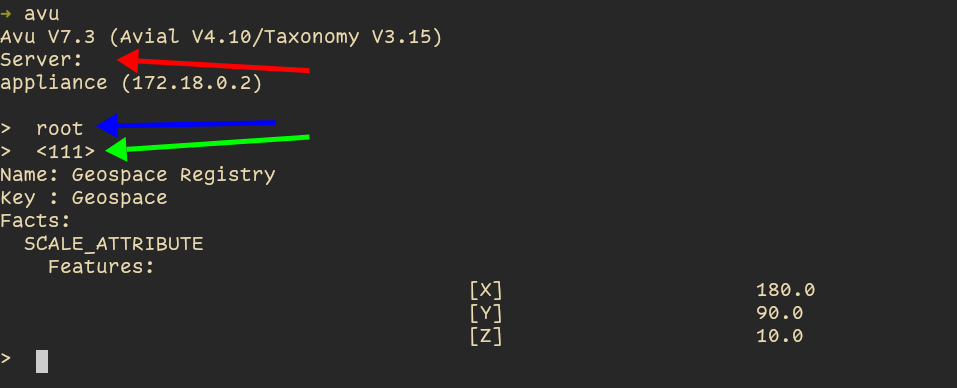
There was three user input.
The red arrow points at the server input, in this case I left the field blank to connect to localhost.
The blue arrow points at the root command, to use the root authorization of my server.
The green arrow points at the <111> command, which displays the content of the entity <111>
¶ Help
Currently, the help does not come packaged with the avu.
You can download the latest version of all the help pages by connecting to avesterra.net with server avesterra.net and then download the help with install help ,
When ran without arguments, the help command lists all the possible commands.
When ran with an argument, the help command displays a manual page explaining what the given command or topic does, similar to the man command in unix.
For more information, type help help.
At the time of writting (February 23 2024), this is the content of help help:
> help help
help:
Synopsis:
Provides help with a command.
Syntax:
help [command | topic]:
Arguments:
command:
Optional command for which to provide help.
topic:
Optional topic for which to provide help.
Description:
If no command or topic is specified, then a summary of commands is
displayed. All commands are lower case and may have multiple arguments,
many of which may be optional. Comma's may be used to separate arguments.
For example:
"command argument_1 argument_2 argument_3 argument_4"
"command argument_1, argument_2, argument_3, argument_4"
"command argument_1,,,argument_4"
"command ,,,argument_4"
All topics are lower case. For a list of all topics, use the command:
help topics:
¶ Most Useful Commands
The most widely used commands are:
| command | description |
|---|---|
| <0|0|1234> | When writting just the EUID of an entity, it will display the content (Orchestra Model) |
| show <0|0|1234> | Display the metadata of the entity <0|0|1234> |
| authorization | Changes the authorization to use AVU with |
| authorization | Prints the authorization the AVU currently uses |
¶ Getting the root authority
The command authorization, when used without parameters, prints the current authorization that avu uses.
If the root authority was previously loaded with the command root, it will display the root authority of the server.
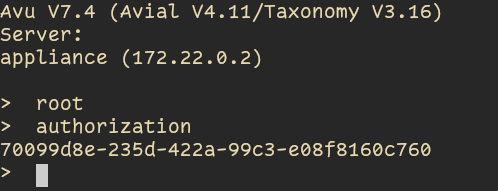
¶ Non-interractive mode (scripting)
It is possible to run the avu in non-interractive mode to run a predefined script file.
Example:
$ cat /home/yanis/script.avu
create
$ ./avu run "/home/yanis/binaries/script.avu" 314adc47-aa7e-40dd-bd2e-cfd5aa4f21b3 localhost
<0|0|112112>
When running an script, one must provide 3 or 4 arguments to the avu:
- Argument 1: "run" - this will tell the avu to run the script. It can also be "generate", see below
- Argument 2: The absolute path to the file containing the avu commands to run
- Argument 3: The authorization to run the commands in the script as
- Argument 4 (optional): The server to connect to. By default, connects to localhost
The avu will the output the output of each command as usual. If you have multiple commands and care about getting the output of each command separately, then you should consider running the commands one by one, in different script. That way, you can run the first script, get the output, run the second one, get the output, etc...
If the argument 1 is "generate", then the argument 2 should be an identity key. It will then proceed to generate the public/private key combination for that identity. We generally don't validate identities with a public/private key system though, so we never used that capability at LEDR.